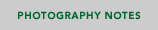Photography Notes
All images shown on this site were captured with digital cameras. Factors which affect image quality include lighting, image resolution, and JPEG compression. The lighting is critical, particularly for worn stones which are difficult to read. In general, better results are obtained on bright, sunny days, when the sun is high in the sky. It’s important that the lighting produces sufficient contrast to catch the details of the inscriptions. Image resolution can be measured in pixels. Some images were captured with a camera containing 850,000 pixels, and others with a 3.1 million pixel camera. More is better. The final image, when it reaches a web page, will be much smaller, but photographing at a higher resolution allows details to be captured and preserved even when the image is cropped for the Web. Most digital cameras save the images as JPEG (Joint Photographic Expert Group) files. This format compresses the image, thereby reducing file size, but it does so with some loss of information. When the image is captured as a JPEG, the lowest available compression setting is recommended. File size will be larger, but more detail will be preserved, and less JPEG artifact introduced. Some cameras allow images to be saved as a TIFF (Tagged Image File Format). This format has no information loss, and so it may be preferred to JPEG, but the file size is much larger. For images destined for the Web, the differences between TIFF and low-compression JPEG may not be noticeable. If images will be printed, especially at large sizes, the TIFF format may be advantageous. Some gravestones have been carefully cleaned before being photographed. This is accomplished with water and a soft brush, using methods advocated for gravestone preservation. The images are transferred from the camera media to a hard drive and then backed up onto CD. Each image is prepared for online use by editing in Photoshop. A copy of the original image is opened in Photoshop and converted to the Photoshop (PSD) format. Routine editing includes tonal adjustments, usually done with Curves, though sometimes done with Levels. Some images undergo slight adjustments with Hue & Saturation. Image sharpening is routinely done using Photoshop’s Unsharp Mask filter. Other Photoshop tools may be used on selected images, when needed. A frame is added to many of the images using the Stroke feature. Most images have been captured at a relatively high resolution. Image editing includes a reduction in image size, which is accomplished using Photoshop’s bicubic interpolation. With some exceptions, image size is reduced sufficiently for the entire image to be seen without scrolling, while also keeping the image large enough to show important details. All images are converted to the JPEG format, at 72 pixels per inch, for viewing on the Web. To maintain image quality, JPEG compression must not be too high. The amount of compression is optimized to strike a balance between file size and image quality. The resultant file sizes are not minimal and the images will take a noticeable time to download at typical modem speeds. These images are intended for viewers who would prefer to wait a few more seconds in order to see quality, detailed images. |
|||||
|
|||||
|